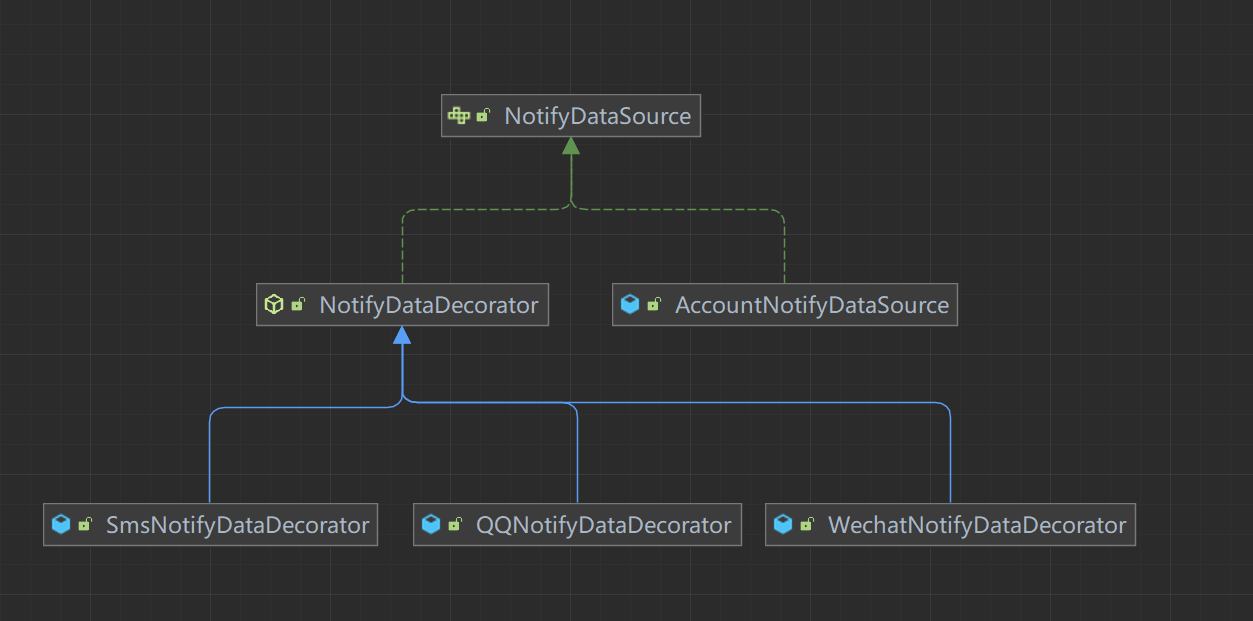装饰者模式
装饰器模式(Decorator Pattern)允许向一个现有的对象添加新的功能,同时又不改变其结构。这种类型的设计模式属于结构型模式,它是作为现有的类的一个包装。
装饰器模式通过将对象包装在装饰器类中,以便动态地修改其行为。
这种模式创建了一个装饰类,用来包装原有的类,并在保持类方法签名完整性的前提下,提供了额外的功能。
介绍
动态地给一个对象添加额外的职责,同时不改变其结构。装饰器模式提供了一种灵活的替代继承方式来扩展功能。
主要解决的问题
- 避免通过继承引入静态特征,特别是在子类数量急剧膨胀的情况下。
- 允许在运行时动态地添加或修改对象的功能。
使用场景
- 当需要在不增加大量子类的情况下扩展类的功能。
- 当需要动态地添加或撤销对象的功能。
实现方式
- 定义组件接口:创建一个接口,规定可以动态添加职责的对象的标准。
- 创建具体组件:实现该接口的具体类,提供基本功能。
- 创建抽象装饰者:实现同样的接口,持有一个组件接口的引用,可以在任何时候动态地添加功能。
- 创建具体装饰者:扩展抽象装饰者,添加额外的职责。
实现
NotityDataSource:一个组件接口,通知数据源
AccountNotityDataSource:该接口(NotityDataSource)的具体组件
NotifyDataDecorator:抽象类装饰者,实现该接口(NotityDataSource)
SMSNotifyDataDecorator:具体装饰者,继承抽象类装饰者
QQNotifyDataDecorator:具体装饰者,继承抽象类装饰者
WeChatNotifyDataDecorator:具体装饰者,继承抽象类装饰者
类结构图:
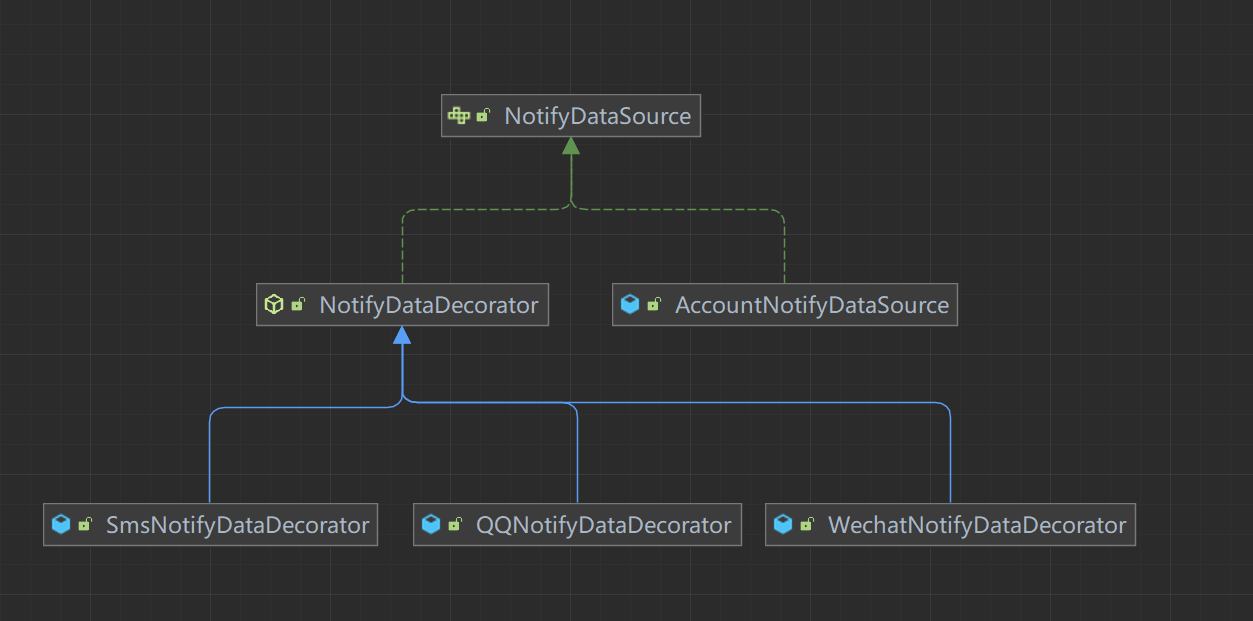
NotityDataSource
1
2
3
4
5
| public interface NotifyDataSource {
void send(String mes , Map<String ,String> props);
void callBack();
}
|
AccountNotityDataSource
1
2
3
4
5
6
7
8
9
10
11
12
| public class AccountNotifyDataSource implements NotifyDataSource {
@Override
public void send(String mes , Map<String ,String> props) {
System.out.println("消息已发送");
}
@Override
public void callBack() {
System.out.println("消息发送成功");
}
}
|
NotifyDataDecorator
1
2
3
4
5
6
7
8
9
10
11
12
13
14
15
16
17
| public abstract class NotifyDataDecorator implements NotifyDataSource {
private NotifyDataSource notifyDataSource;
public NotifyDataDecorator(NotifyDataSource notifyDataSource) {
this.notifyDataSource = notifyDataSource;
}
@Override
public void send(String mes, Map<String, String> props) {
notifyDataSource.send(mes ,props);
}
@Override
public void callBack() {
notifyDataSource.callBack();
}
}
|
SMSNotifyDataDecorator
1
2
3
4
5
6
7
8
9
10
11
12
13
14
15
16
17
| public class SmsNotifyDataDecorator extends NotifyDataDecorator {
public SmsNotifyDataDecorator(NotifyDataSource notifyDataSource) {
super(notifyDataSource);
}
@Override
public void send(String mes, Map<String, String> props) {
String deviceId = props.get("deviceId");
System.out.printf("设备ID:%s SMS消息发送成功\n" ,deviceId);
super.send(mes, props);
}
@Override
public void callBack() {
System.out.println("SMS消息发送成功");
}
}
|
使用方式
demo示例
1
2
3
4
5
6
7
8
9
10
11
12
13
14
15
16
17
18
19
20
21
22
| package decorator.my;
import java.util.HashMap;
import java.util.Map;
public class Demo {
public static void main(String[] args) {
Map<String ,String> props = new HashMap<>();
props.put("qq" ,"14645701009");
props.put("wx" ,"123456");
props.put("deviceId" ,"1234567890");
NotifyDataDecorator ways = new QQNotifyDataDecorator(new WechatNotifyDataDecorator(new SmsNotifyDataDecorator(new AccountNotifyDataSource())));
ways.send("你好啊" ,props);
}
}
|
demo结果
1
2
3
4
5
6
| qq: 14645701009 发送成功
qq消息发送成功
wx: 123456 消息发送成功
wx消息发送成功
设备ID:1234567890 SMS消息发送成功
消息已发送
|